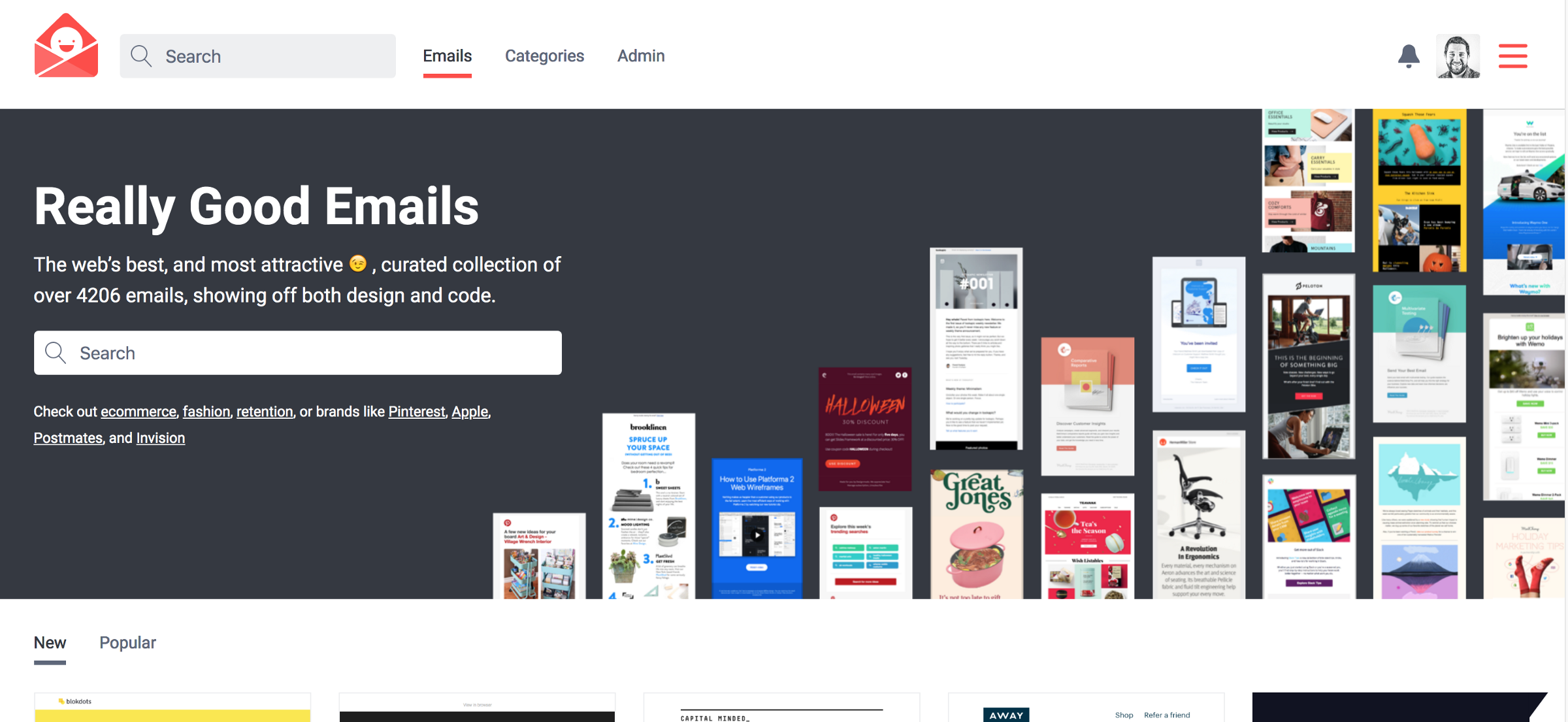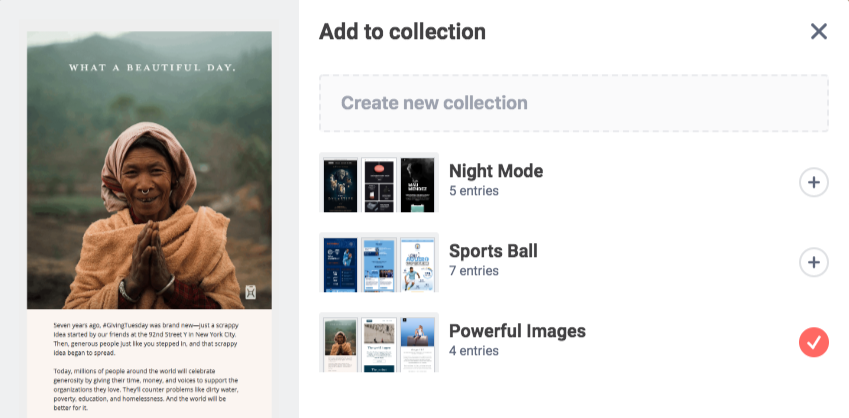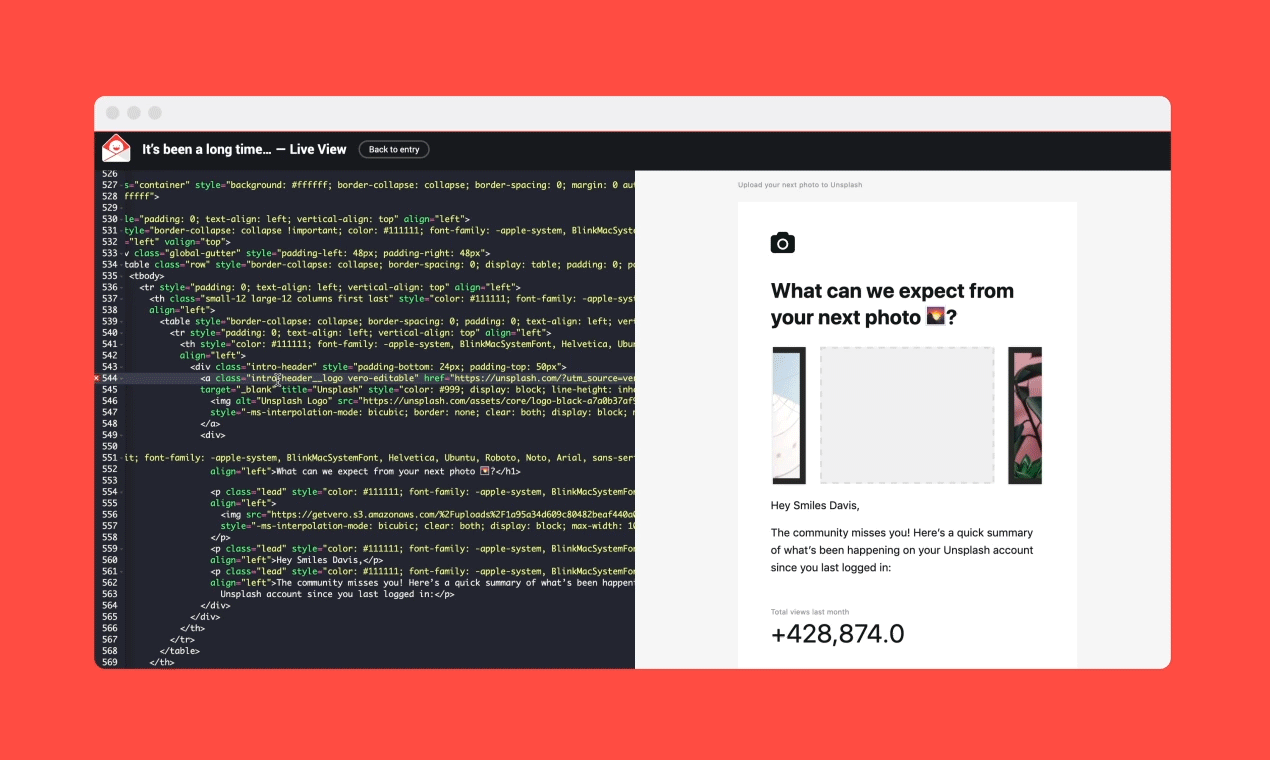2014.
It was the year of our lord, Two Thousand and Fourteen. That’s when ReallyGoodEmails.com poked its little gofer head up into the internet. It wasn’t some type of site that we spent months white-boarding, debating where to add text or buttons, figuring how to attract Monthly Active Users, or securing some of that cash-money from VCs. We knew we could get a few of our email friends to help us out because it was going to be good for the internet and we all love “good.” Since the beginning, RGE has been a place for us to share screenshots of emails that are, in our experience, well…really good.
Our mantra since year one: Design Better. Spam Never.
We posted thousands of emails and millions of visitors showed up at ReallyGoodEmails.com again and again despite our warnings that taking email seriously would result in a rare rash. Over the next four years we grew older and more decrepit—particularly Matthew—and the site was failing to keep up with demand. It was years wasted. Wasted because it was crummy in both performance and our vision of what it could be.
With ideas piling, and several false starts that would make your brain hurt, we pulled together all the gold we’d been hiding away in our gringots vault (converted from muggle money from sponsorships), speaking fees, consulting, and the like, and hired some amazing friends to build a spiffy new site with us. (Is spiffy still a word?)
Despite all four of us having full time jobs with other great companies or running our own businesses, we’ve spent the last 5 months making it special. We’ve rolled out some hot new features. Even Mugatu thinks these are steamy. Some of the new features will move to pro accounts but for now we wanted everyone to see what’s under the hood.
New features for Really Good Emails 2.0
Collecting
Our most requested feature is front and center. As you hover over any email or dive deep into the detail-view, you’ll find it easy to save the email into a collection.
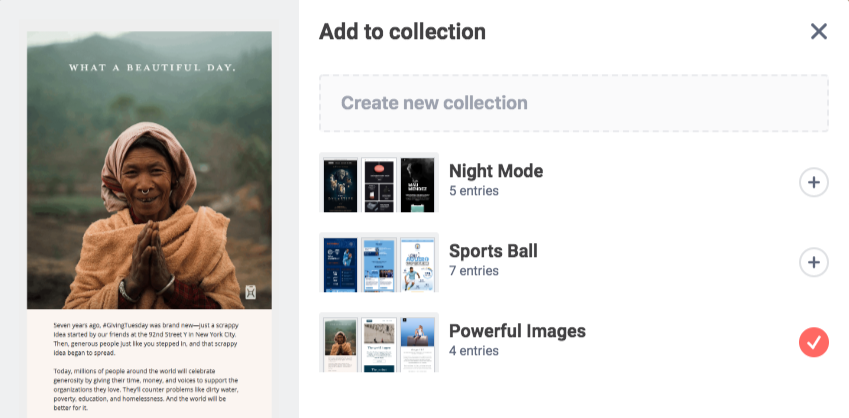
Creating a new collection gives you the ability keep your favorite emails all in one place. But don’t stop there — you can create any collection you want. Want to collect only transaction emails with the red CTAs? Weirdly specific, but go for it. Want to collect emails from brands that start with the letter “Q”? The world is your oyster.

We see people creating collections for all sorts of reasons. For example, take Ted Goas, designer at StackOverflow, who uses the collection feature to track ideas and analyze trends. Or Jason Rodriguez, community and product evangelist at Litmus, who links to his collections from articles, webinars, and more. And because collections are (currently) public, they are easily discoverable from the site search and can be followed by others as you update them with more emails from the site.

RGE is already an authority for email design, which makes using RGE collections the best place to collect and share competitive teardowns around a specific email theme. — Ted Goas from Stack Overflow
Collections, as a foundation to the site, also allows us to build a private mode and team mode in the future. We are also looking at the ability to collect other content types, such as articles, videos, or code snippets related to your collection. Keep an eye out for those updates later on.
Smiling (aka “likes”)
Giving a smile is an outward expression to yourself and others that an email is especially good and a vote to be highlighted more on the site. Also smiling sends dopamine through your brain. If you see someone over-smiling, they are probably smile addicts and like a lot of things. The more “likes” an email receives, the higher it will occur in popularity rankings. To “like” an email, simply hover over it and the smiley face will appear. Clicking on it gives all the good feelings.

You can also use the “like” feature to quickly bookmark one you want to remember for later. This is because all “likes” are tracked to your profile for easy reference. (More on Profiles below.) If you want to remove one of your “likes”, simply click on the button again and it will remove the like. We can’t be held responsible for the pain and suffering you may end up causing an email when you unlike it—nor the email uprising the may ensue if the emails band together with all their hurt feelings.
I’ve been using RGE for years now, to find inspiration, whether design or content. Having the ability to easily bookmark emails is really amazing for that! — Elyssa Verhoogen from SkyScanner
Code View & Editing
Wondering how an email was built? Now you can. With Code View (click on the “view code” button at the top of a full-email), you can jump right into instant geek mode. If you know your way around HTML, simply edit it in real time and see the changes render while you are connected to the internet.
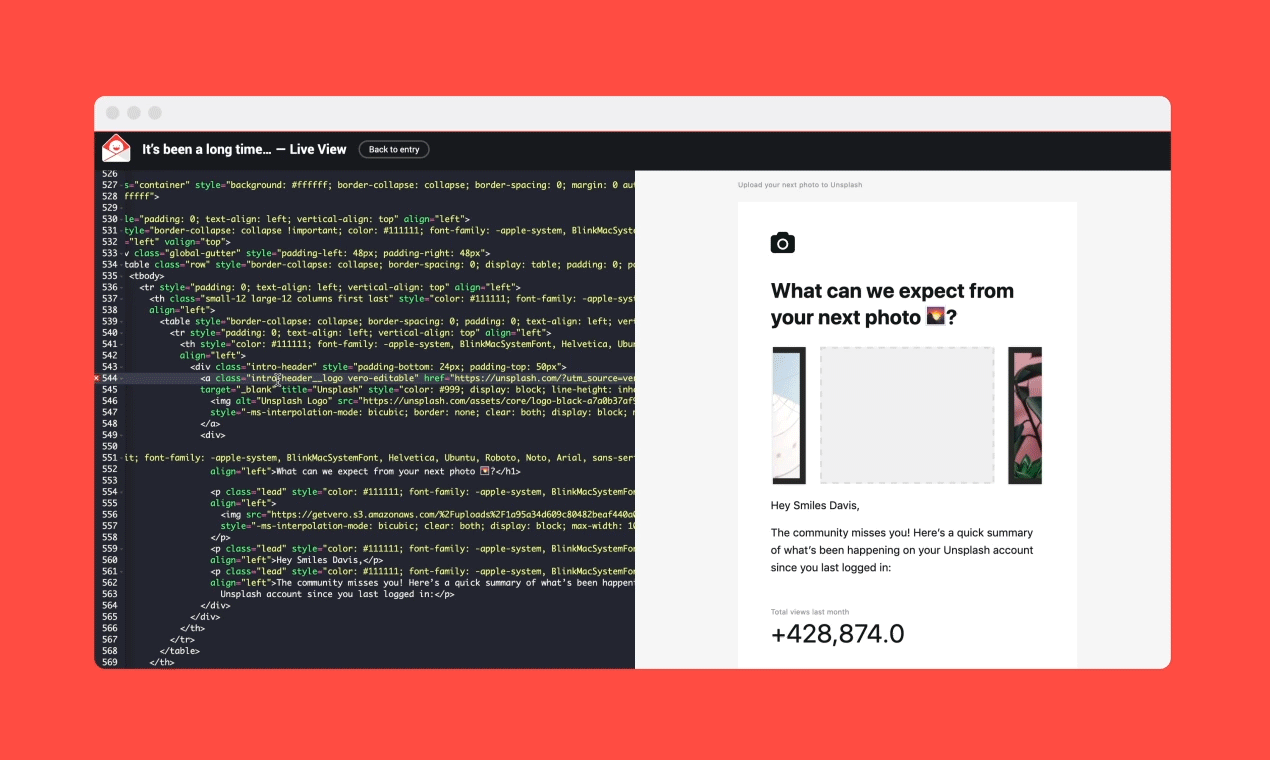
What’s neat about having the code stored in RGE’s database is that it allows us to do some cool stuff that we haven’t been able to do before. Look out for updates for this feature, such as saving code edits, exporting to an ESP or email tool, or even getting some code help from other geeks.
A profile to rule them all
Having a profile is crucial to making the site more personalized and functional as a user. While you can browse and search without a profile, having one gives you access to the new features we’ve mentioned above, get alerts, and connect with other users. If you decide to have natural jerry curl like our friend Aeryk, that’s up to you.

As more people interact with your profile or collections (or you interact with them and their collections), the alert feature will keep you up to date on what’s going on in your email network and ecosystem. Watch for the alert bell at the top of the page to indicate a new notification pertaining to your account. This will come handy especially when you are following a company (i.e. Nike), a category (i.e. Newsletters), or want to catch up on the latest updates from RGE. As we march into the future, we’re excited to be able to finally do things with email automation that many of our partners and the companies we’ve collected from have been doing well for ages. Yippee we’re joining the future!

We are already thinking of ways to make profiles even better, such as connecting with Slack / Microsoft Teams, showing off your “status” (i.e. freelancer for hire) and skills (ie. Salesforce certified), controlling your company page, and much more.
Search & Reccos
While it may not seem like a huge feature, we’ve rebuilt search and discovery from the ground up. Yes, you can still browse by categories, but our semantic search finds keywords and also determines the intent and contextual meaning of the the words a person searches for as they are typing it. This is why we’ve downplayed categories and increased the search box size.

As you find an email and view it in full, you’ll notice related categories and emails are constantly updating based on correlated searches and onsite click behaviors. We’ve done this specifically so that that the recommendations stay “so fresh and so clean.” And if you were wondering, “Reccos” are not tribal raccoons; they are a neat word for recommendations. All the kids are saying it now — trust us.
Our goal is to make search go deeper and more connected, such as reaching into our entire email code database (i.e. show results for all emails that contain font-family:’Cereal’) or proactively recommend an email category for you to follow (i.e. because you searched for “hello,” you should follow welcome emails).
Third-party integrations
Because RGE is now built off of some wicked APIs, that means that we can use our data to match it up with other information out there. For example, we are pulling details about companies and matching their logos, their sending habits, or their Email Service Providers of choice.

What’s next for our integrations?
Maybe even more data about the companies that send emails. Maybe a chrome plug-in for your G-suite inbox. Maybe a connector with an email testing company. Maybe email job openings you’d be a good fit for based on your LinkedIn account? You’ll have to wait and see.
More to come
This post is full of plans to make Really Good Emails better than it currently is, but we cant do it without you. If you want to let us know how we are doing, what you want to see next, or just want to see if we’ll respond, send us a chat on the site or send us an email: hello|at|reallygoodemails.com.
And of course, thank you
We are regularly humbled by the incredibly positive community of designers, marketers, thinkers, VCs, web folk, and other lovely humans who cheer this small team on to do amazing things. Seriously. Thank you. We’re really excited to finally have a home where we can all participate.