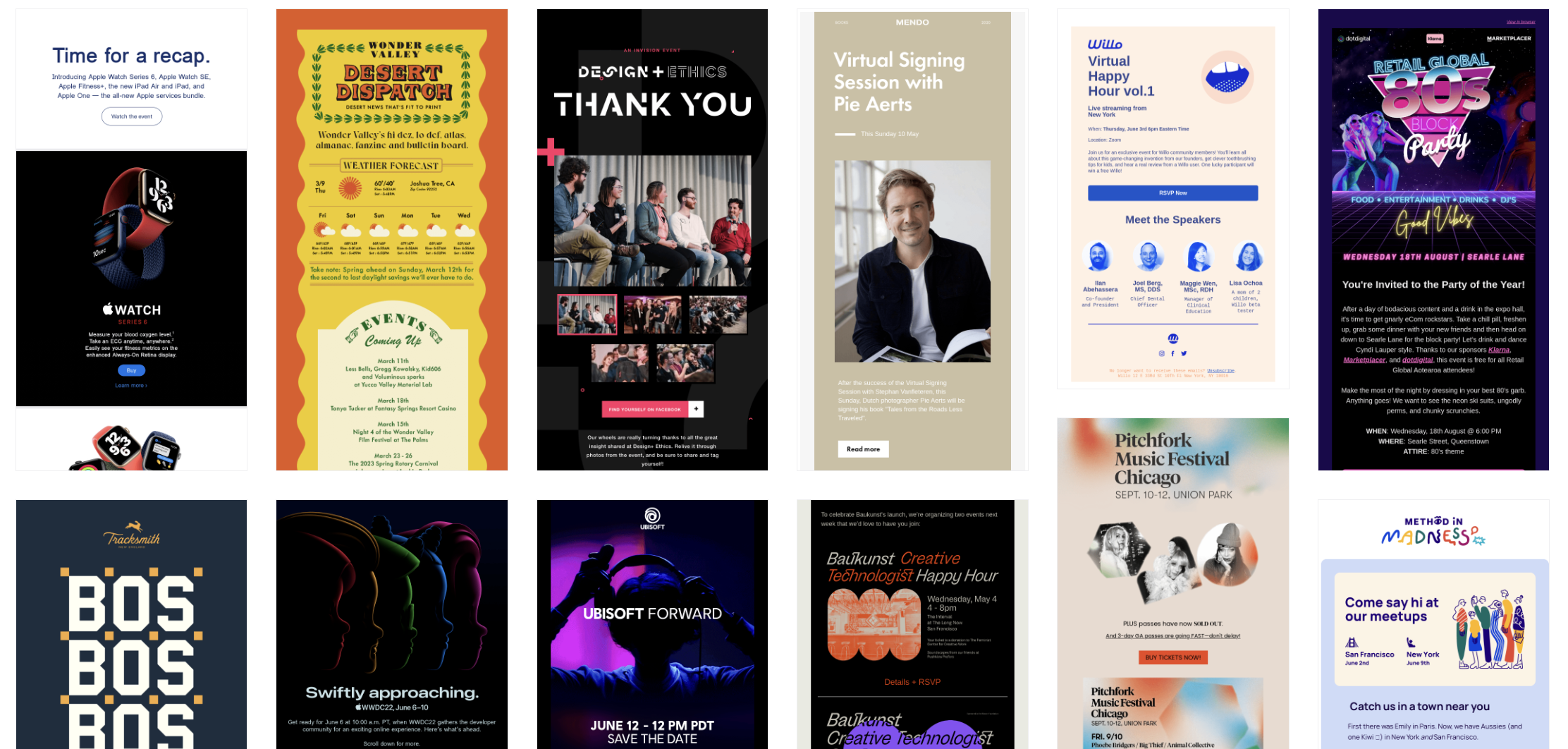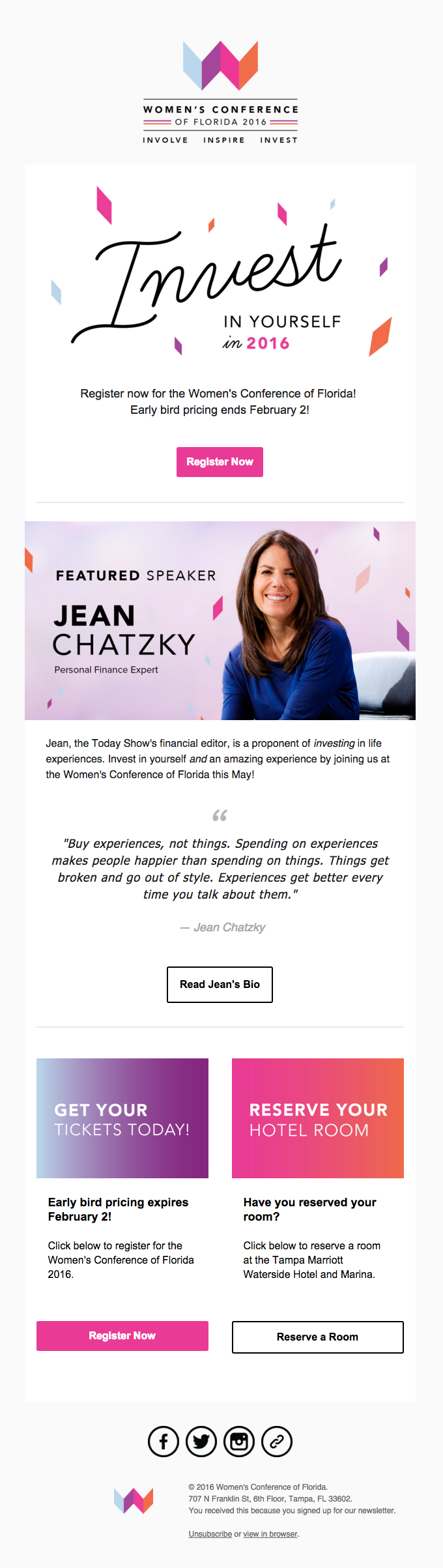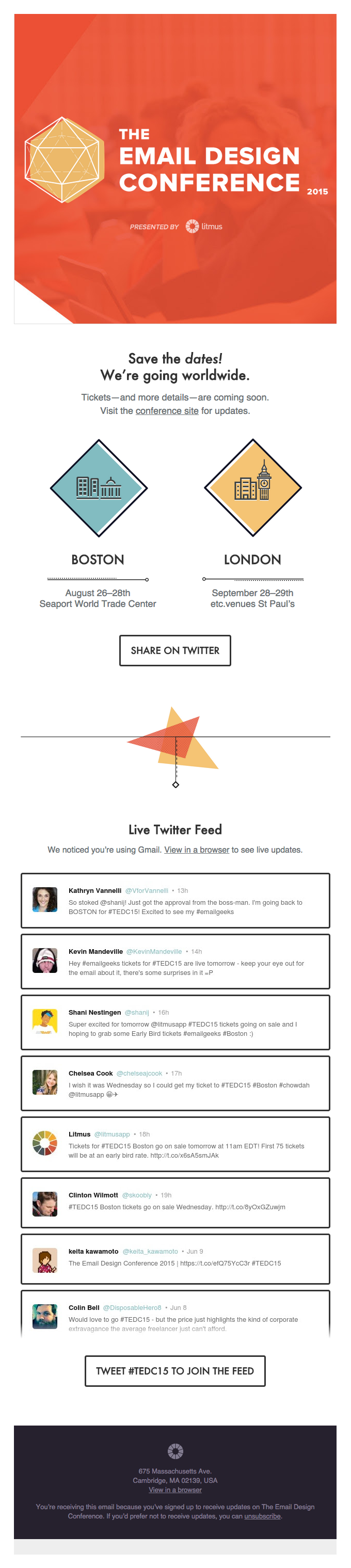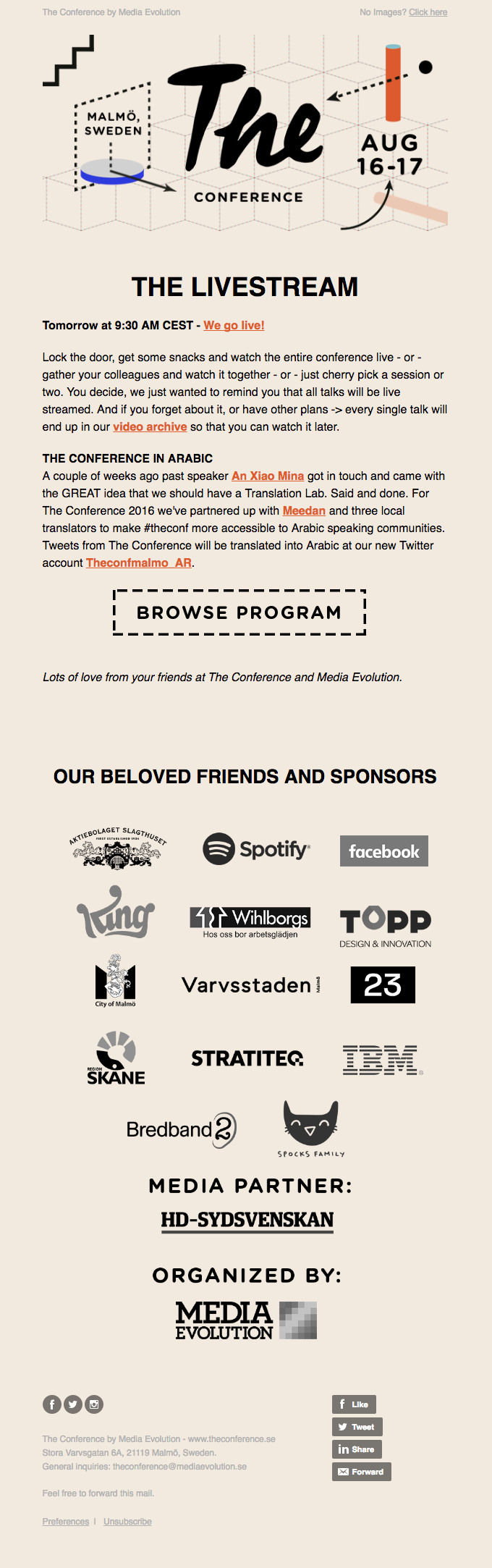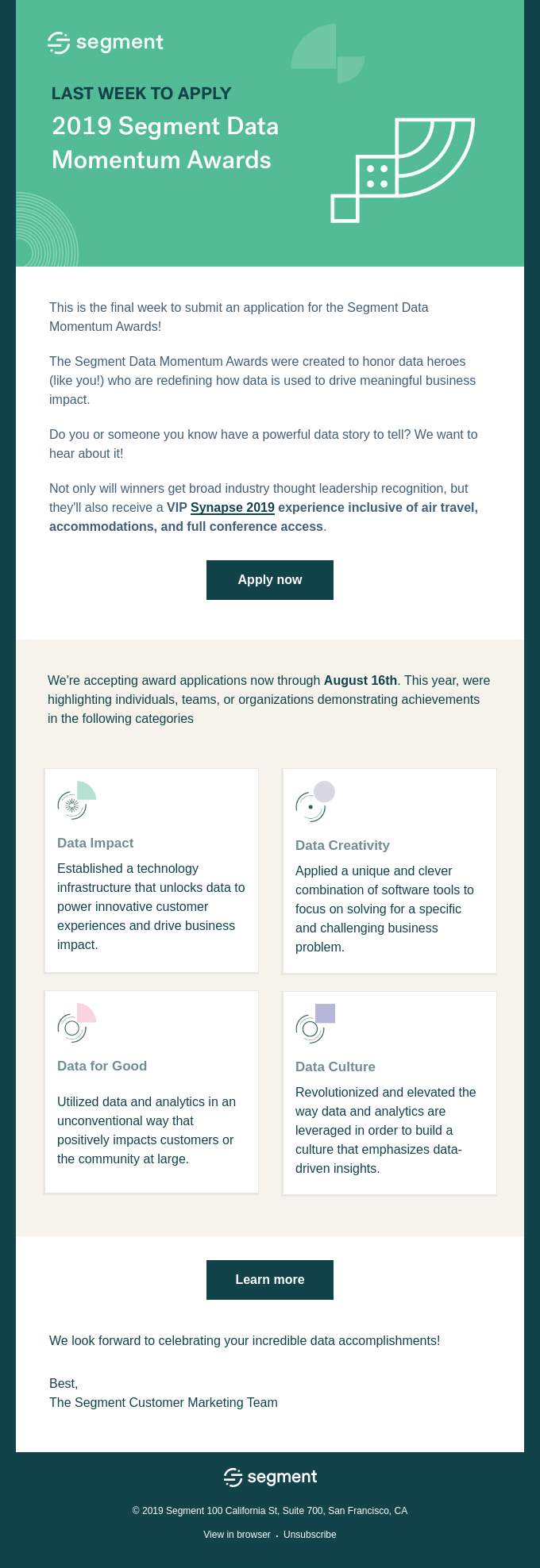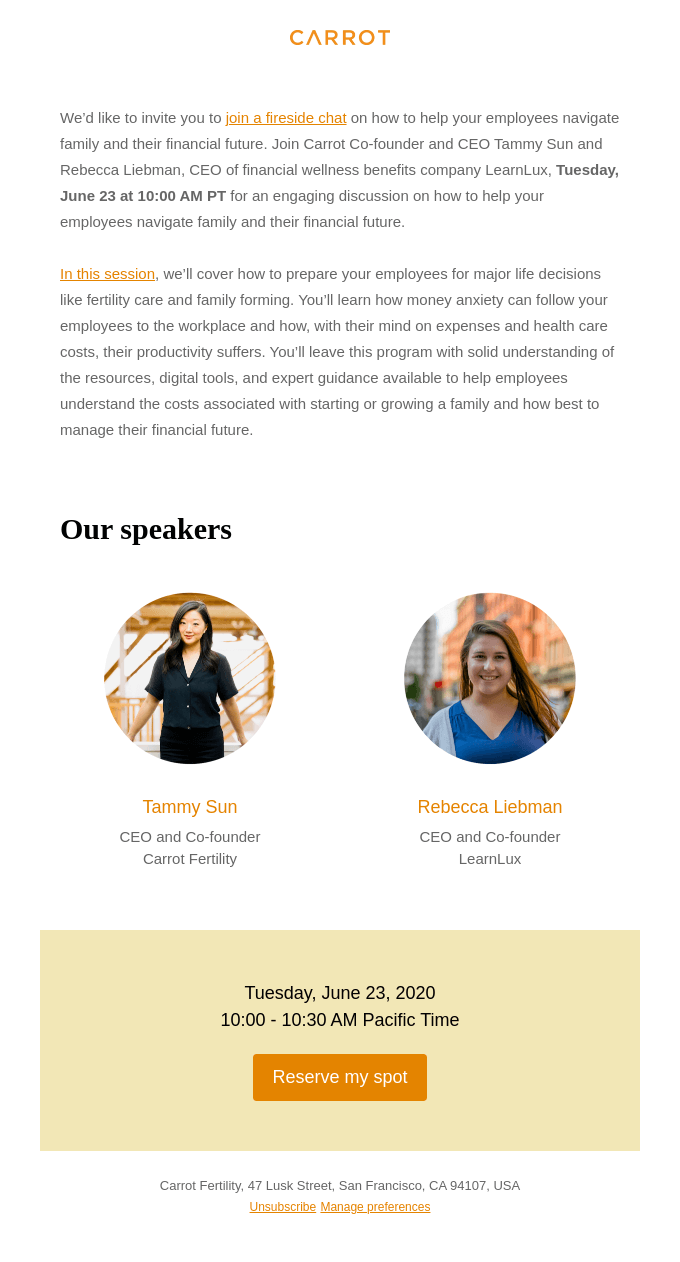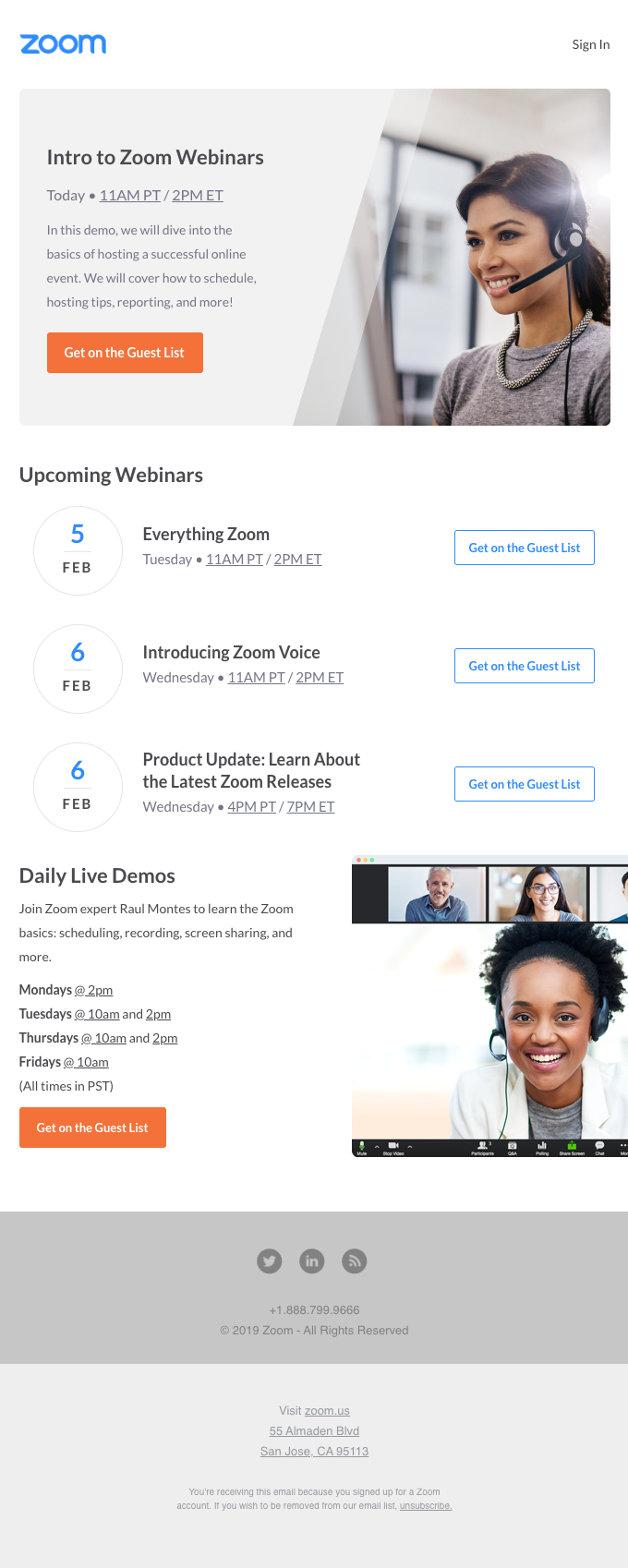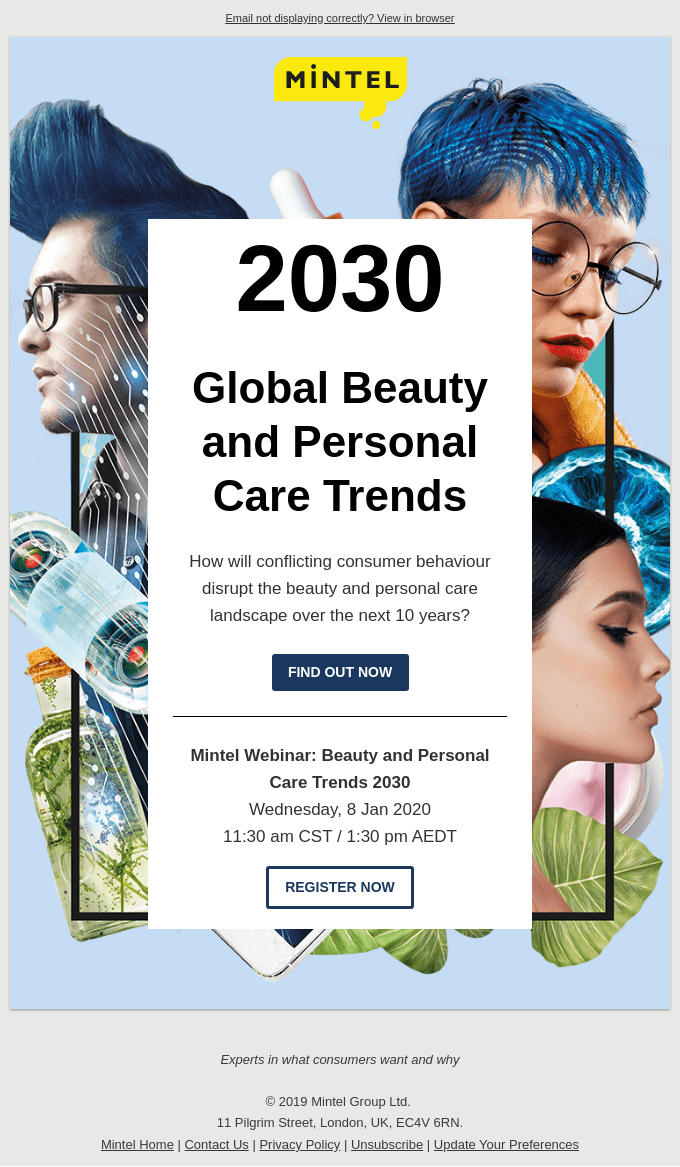Audiences are inundated with more webinar and event emails than ever. In a 2020 event outlook report, 93% of marketers said they planned to invest in virtual events moving forward. And that was before the pandemic hit in full force.
But events have changed, and so have event emails. Readers want to know what the event will do for them, if it’s a good fit for their time, and if it’s worth their money. This is where you come in. Guide your audience, show them the value of your event, and work smarter not harder with your promotional event emails.
Explain the RSVP
Most events are recorded, especially webinars or conferences. Take Litmus Live, for example. Litmus announced in that it would switch from hosting Litmus Live, its annual paid conference in three locations (Boston, Silicon Valley, and London), to hosting Litmus Live Everywhere online.
This new format still gave email geeks the opportunity to learn and participate in workshops, but the events are free, and attendees can watch from the comfort of their home.
In order for your company and events to pivot like this, you need to explain the value of your event and guide your audience to the registration page. If an event is free, why do people need to RSVP? What will entice them to click into your event and watch rather than schedule something else because your event was free?
Notify attendees when you’re going live. Explain if and how the event will be recorded. Let them know when recordings will be available. Place the recording information in proximity to your CTA button.
The key here is to make the RSVP process simple and easy for your audience.

Use social proof
Entice your audience to come to your event based on other people’s experiences with prior webinars and events.
If your brand doesn’t have social proof for an upcoming event, send a quick survey to people who attended the last event and ask them for a quick quote or stat that you can use.
If this is your inaugural event, ask for quotes from people who have worked with you and request speakers to get quotes from their audiences who have heard them speak. You can use a combination of testimonials from those speakers and your internal team to beef up your social proof.
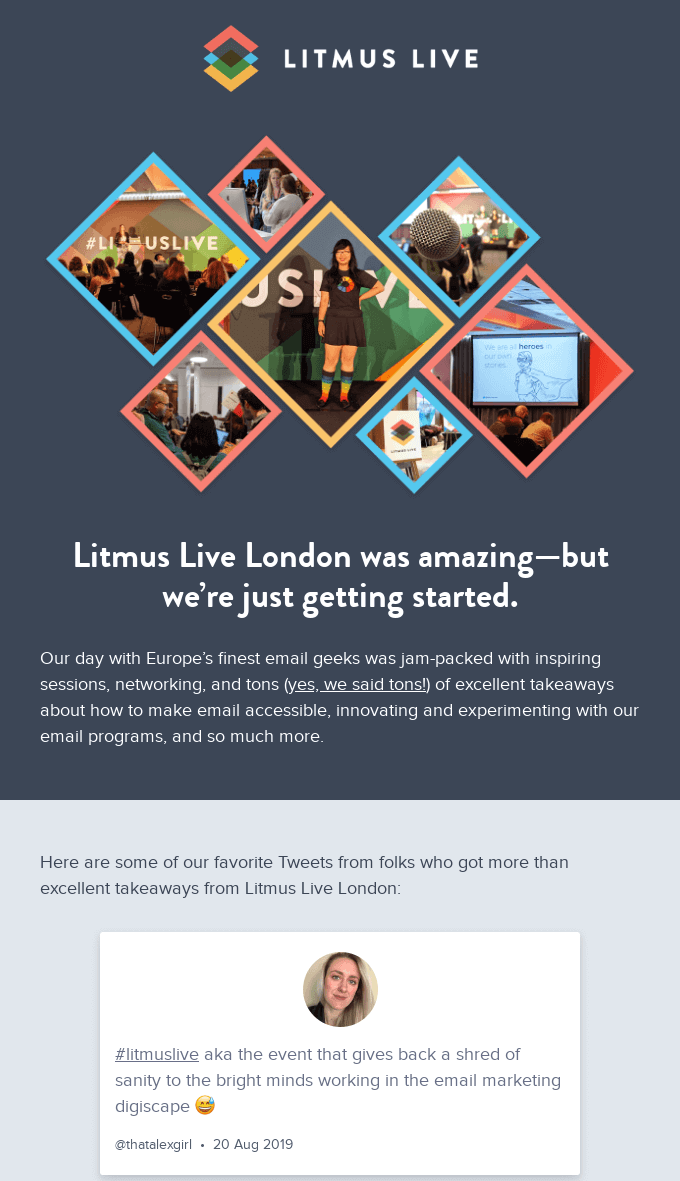
Create a personalized experience
Yes, you should collect first name, last name, and email address at the minimum. But also create a personalized experience in the event email and at the event. How can attendees interact with each other? Is there an opportunity for 1:1 networking?
Can you poll attendees before the event and incorporate that (or give attendees shout-outs at the event)? If not, how can you create that experience for them?
Test elements throughout your event emails, such as photos of previous attendees, an app screenshot, original photography, or illustrations to see what receives the most engagement.
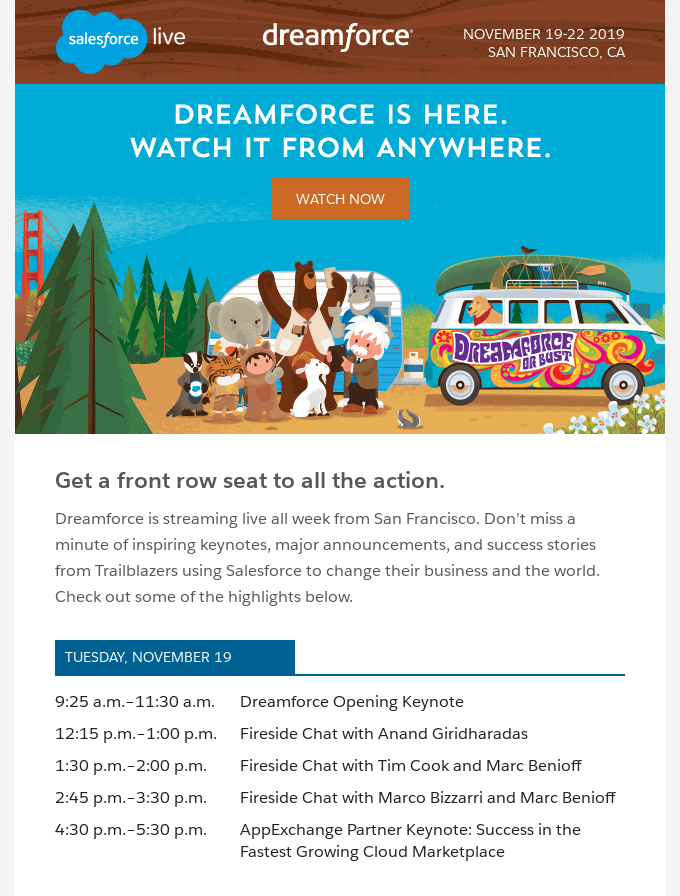
Dedicate a resources page on your event website
A resources page can help guide your audience through the online platform they’ll be using, as well as access important documents like the event schedule.
Include a branded downloadable Google Doc for attendees to take notes during the event. Another interactive option is to create a spreadsheet for attendees to fill out their contact info and social media profiles so they can exchange virtual business cards, networking before, during, and after your event.
Outside of the documents, will attendees need to learn how to use an online platform for your event? Even if you’re hosting the event on Zoom, some audience members might not be familiar with the platform (or maybe they delete the app when they’re finished with a call).
Include all of these instructions on how to download and use the online platform with screenshots and text to walk them through it on your event website resources page.
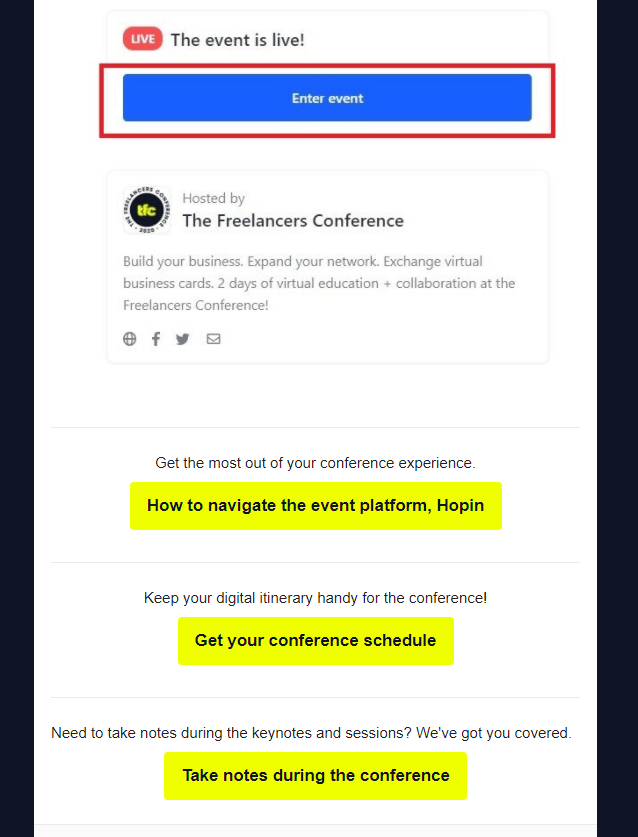
Create a strong follow-up email
You’ve worked so hard to get attendees in the virtual door, so keeping them engaged post-event is just as important! If you promise them a follow-up with recordings, follow through on that promise. Don’t be the friend that says, “Yeah! Let’s hang out sometime!” leaving the details up in the air.
Inform your audience on how they can view the event recordings, how they can stay connected with more information on upcoming events, continuing the conversation online, and connecting with speakers.
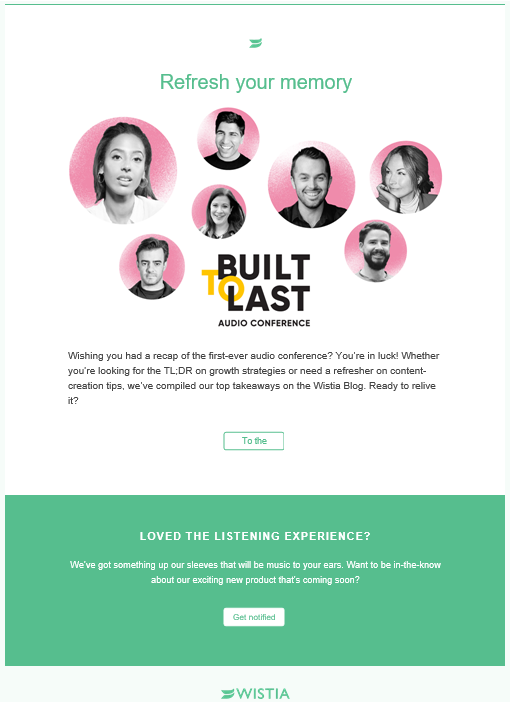
The dos of online event emails
- Highlight event speakers – show people’s faces in the emails and link to information about their session or their background
- Set up an email sequence leading up to the event
- Ideally, you should start marketing 2 - 3 months before the event
- If you’re short on time, focus on the most important details in the event email.
- In this case, less means more (don’t spam attendees’ inboxes – serve them the most critical information with the little time that you have)
- What’s the time and date of the event?
- Who are the speakers?
- What’s the agenda?
- How can people sign up?
- Do people need to learn an online platform to attend?
- Space out the information in a series of emails OR tease some information in the email and lead your audience to your website or registration page with the full agenda.
- Follow up promptly after the event with another sequence:
- How to access event recordings
- Next steps + how to stay connected with speakers and conference updates
- Continue the conversation on the website, forum, or social media
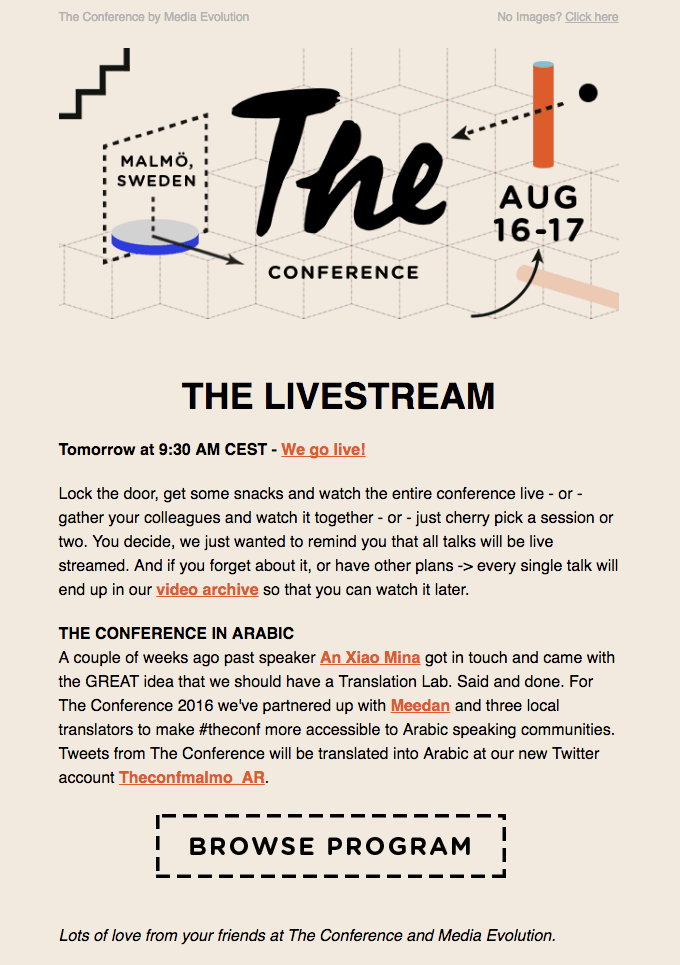
The don’ts of online event emails
- Don’t cram everything in one email.
- Don’t forget to explain the “why.” What’s the job of the event? You have to demonstrate the value because time is valuable. Whether someone is listening on their lunch break, in the background during work, or on a day off, they want to know why they’re tuning in.
- Don’t use a stock photo of someone behind a computer or a top-down shot of someone writing on a notepad. That kind of imagery doesn’t contribute to the value you’re trying to highlight.
- Don’t forget about the follow-up! You spent a lot of time getting attendees in the door online, so, nurture that relationship.
Really Good Event Email Collections
Get inspired with these event email collections on our site:
Kira's collection of event emails features bright and bold designs from companies like Bit Bash, Litmus, Emma, and Google.
Jessie's event emails collection features designs from Apple, Sprout Social, and Mintel.
Check out some of the emails featured in this article:
Conference | Webinar | Online Events
17 emails. Curated by @kellylamano
How to market your next online event
Keep your audience in mind when you’re sending event emails. Make it easy for them to understand the value of the event.
Send them links with more information on the event agenda, how to get tickets, why they should spend their time – and money, if it’s a paid event – on the event, and how they can access recordings after the event. Build trust with your audience and nurture that relationship so they’ll come back to support your company, mission, and future events!
Know of a really good event email? Send it to us!